SEGY handling in julia¶
SegyIO.jl is a Julia package for reading and writing SEGY Rev 1 files. In addition to providing tools for reading/writing entire files, SegyIO provides a parallel scanner that reduces any number of files into a single object with direct out-of-core access to the underlying data.
A video demonstrating the package's capabilities has been made available here.
In this tutorial we will show we handle SEGY data in julia:
- How to read a SEGY file
- How to scan multiple SEGY files
- How JUDI interfaces with SegyIO
using JUDI, SegyIO, PyPlotData¶
We consider a subset of the 2007 BP TTI dataset.
# run this one time to get the data
run(`curl -L -o data.zip https://www.dropbox.com/sh/m2ksfp7wjww3jds/AADswzf_8ZdMiDW-nmrLNgJ0a`)
run(`tar -xvf data.zip`) % Total % Received % Xferd Average Speed Time Time Time Current
Dload Upload Total Spent Left Speed
100 151 0 151 0 0 595 0 --:--:-- --:--:-- --:--:-- 596
100 276 100 276 0 0 247 0 0:00:01 0:00:01 --:--:-- 0
100 827M 100 827M 0 0 42.9M 0 0:00:19 0:00:19 --:--:-- 48.2M
tar: Removing leading '/' from member names
x .
x bptti/
x jrmdata/
x bptti/BPTTI_12.segy
x jrmdata/data64.jld2
x bptti/BPTTI_120.segy
x bptti/BPTTI_121.segy
x bptti/BPTTI_122.segy
x bptti/BPTTI_123.segy
x bptti/BPTTI_124.segy
x bptti/BPTTI_125.segy
x bptti/BPTTI_126.segy
x bptti/BPTTI_127.segy
x bptti/BPTTI_128.segy
x bptti/BPTTI_129.segy
x bptti/BPTTI_1200.segy
x bptti/BPTTI_1201.segy
x bptti/BPTTI_1202.segy
x bptti/BPTTI_1203.segy
x bptti/BPTTI_1204.segy
x bptti/BPTTI_1205.segy
x bptti/BPTTI_1206.segy
x bptti/BPTTI_1207.segy
x bptti/BPTTI_1208.segy
x bptti/BPTTI_1209.segy
x bptti/BPTTI_1210.segy
x bptti/BPTTI_1211.segy
x bptti/BPTTI_1212.segy
x bptti/BPTTI_1213.segy
x bptti/BPTTI_1214.segy
x bptti/BPTTI_1215.segy
x bptti/BPTTI_1216.segy
x bptti/BPTTI_1217.segy
x bptti/BPTTI_1218.segy
x bptti/BPTTI_1219.segy
x bptti/BPTTI_1220.segy
x bptti/BPTTI_1221.segy
x bptti/BPTTI_1222.segy
x bptti/BPTTI_1223.segy
x bptti/BPTTI_1224.segy
x bptti/BPTTI_1225.segy
x bptti/BPTTI_1226.segy
x bptti/BPTTI_1227.segy
x bptti/BPTTI_1228.segy
x bptti/BPTTI_1229.segy
x bptti/BPTTI_1230.segy
x bptti/BPTTI_1231.segy
x bptti/BPTTI_1232.segy
x bptti/BPTTI_1233.segy
x bptti/BPTTI_1234.segy
x bptti/BPTTI_1235.segy
x bptti/BPTTI_1236.segy
x bptti/BPTTI_1237.segy
x bptti/BPTTI_1238.segy
x bptti/BPTTI_1239.segy
x bptti/BPTTI_1240.segy
x bptti/BPTTI_1241.segy
x bptti/BPTTI_1242.segy
x bptti/BPTTI_1243.segy
x bptti/BPTTI_1244.segy
x bptti/BPTTI_1245.segy
x bptti/BPTTI_1246.segy
x bptti/BPTTI_1247.segy
x bptti/BPTTI_1248.segy
x bptti/BPTTI_1249.segy
x bptti/BPTTI_1250.segy
x bptti/BPTTI_1251.segy
x bptti/BPTTI_1252.segy
x bptti/BPTTI_1253.segy
x bptti/BPTTI_1254.segy
x bptti/BPTTI_1255.segy
x bptti/BPTTI_1256.segy
x bptti/BPTTI_1257.segy
x bptti/BPTTI_1258.segy
x bptti/BPTTI_1259.segy
x bptti/BPTTI_1260.segy
x bptti/BPTTI_1261.segy
x bptti/BPTTI_1262.segy
x bptti/BPTTI_1263.segy
x bptti/BPTTI_1264.segy
x bptti/BPTTI_1265.segy
x bptti/BPTTI_1266.segy
x bptti/BPTTI_1267.segy
x bptti/BPTTI_1268.segy
x bptti/BPTTI_1269.segy
x bptti/BPTTI_1270.segy
x bptti/BPTTI_1271.segy
x bptti/BPTTI_1272.segy
x bptti/BPTTI_1273.segy
x bptti/BPTTI_1274.segy
x bptti/BPTTI_1275.segy
x bptti/BPTTI_1276.segy
x bptti/BPTTI_1277.segy
x bptti/BPTTI_1278.segy
x bptti/BPTTI_1279.segy
x bptti/BPTTI_1280.segy
x bptti/BPTTI_1281.segy
x bptti/BPTTI_1282.segy
x bptti/BPTTI_1283.segy
x bptti/BPTTI_1284.segy
x bptti/BPTTI_1285.segy
x bptti/BPTTI_1286.segy
x bptti/BPTTI_1287.segy
x bptti/BPTTI_1288.segy
x bptti/BPTTI_1289.segy
x bptti/BPTTI_1290.segy
x bptti/BPTTI_1291.segy
x bptti/BPTTI_1292.segy
x bptti/BPTTI_1293.segy
x bptti/BPTTI_1294.segy
x bptti/BPTTI_1295.segy
x bptti/BPTTI_1296.segy
x bptti/BPTTI_1297.segy
x bptti/BPTTI_1298.segy
x bptti/BPTTI_1299.segy
x wavefieldreconstruction/
x wavefieldreconstruction/Data.jld
x jrmdata/timelapsevrho64vint.jld2
Process(`tar -xvf data.zip`, ProcessExited(0))SegyRead¶
We first red a single file directly into memory.
This data is a segy container. We can access different headers and the traces:
shot.datacontains the traces (in IBMFloat32 format)shot.fileheadercontains the file headershot.traceheader[i]containts thew trace heaader for the trace numeri
shot = segy_read("bptti/BPTTI_1289.segy");┌ Warning: Fixed length trace flag set in stream: IOBuffer(data=UInt8[...], readable=true, writable=false, seekable=true, append=false, size=3878800, maxsize=Inf, ptr=3601, mark=-1)
└ @ SegyIO /Users/francisyin/.julia/packages/SegyIO/qkvUT/src/read/read_file.jl:26
shot.fileheader/_static/e3b0c44298fc1c149afbf4c8996fb92427ae41e4649b934ca495991b7852b855.jsonBinaryFileHeader:
Job: 0
Line: 0
Reel: 0
DataTracePerEnsemble: 0
AuxiliaryTracePerEnsemble: 0
dt: 8000
dtOrig: 0
ns: 1151
nsOrig: 0
DataSampleFormat: 5
EnsembleFold: 0
TraceSorting: 0
VerticalSumCode: 0
SweepFrequencyStart: 0
SweepFrequencyEnd: 0
SweepLength: 0
SweepType: 0
SweepChannel: 0
SweepTaperlengthStart: 0
SweepTaperLengthEnd: 0
TaperType: 0
CorrelatedDataTraces: 0
BinaryGain: 0
AmplitudeRecoveryMethod: 0
MeasurementSystem: 0
ImpulseSignalPolarity: 0
VibratoryPolarityCode: 0
SegyFormatRevisionNumber: 0
FixedLengthTraceFlag: 0
NumberOfExtTextualHeaders: 0
shot.traceheaders[10]/_static/e3b0c44298fc1c149afbf4c8996fb92427ae41e4649b934ca495991b7852b855.jsonBinaryTraceHeader:
TraceNumWithinLine: 0
TraceNumWithinFile: 0
FieldRecord: 0
TraceNumber: 0
EnergySourcePoint: 0
CDP: 0
CDPTrace: 0
TraceIDCode: 0
NSummedTraces: 0
NStackedTraces: 0
DataUse: 0
Offset: 0
RecGroupElevation: 0
SourceSurfaceElevation: 0
SourceDepth: 0
RecDatumElevation: 0
SourceDatumElevation: 0
SourceWaterDepth: 0
GroupWaterDepth: 0
ElevationScalar: -10000
RecSourceScalar: -10000
SourceX: 644000000
SourceY: 0
GroupX: 544875000
GroupY: 0
CoordUnits: 0
WeatheringVelocity: 0
SubWeatheringVelocity: 0
UpholeTimeSource: 0
UpholeTimeGroup: 0
StaticCorrectionSource: 0
StaticCorrectionGroup: 0
TotalStaticApplied: 0
LagTimeA: 0
LagTimeB: 0
DelayRecordingTime: 0
MuteTimeStart: 0
MuteTimeEnd: 0
ns: 1151
dt: 8000
GainType: 0
InstrumentGainConstant: 0
InstrumntInitialGain: 0
Correlated: 0
SweepFrequencyStart: 0
SweepFrequencyEnd: 0
SweepLength: 0
SweepType: 0
SweepTraceTaperLengthStart: 0
SweepTraceTaperLengthEnd: 0
TaperType: 0
AliasFilterFrequency: 0
AliasFilterSlope: 0
NotchFilterFrequency: 0
NotchFilterSlope: 0
LowCutFrequency: 0
HighCutFrequency: 0
LowCutSlope: 0
HighCutSlope: 0
Year: 0
DayOfYear: 0
HourOfDay: 0
MinuteOfHour: 0
SecondOfMinute: 0
TimeCode: 0
TraceWeightingFactor: 0
GeophoneGroupNumberRoll: 0
GeophoneGroupNumberTraceStart: 0
GeophoneGroupNumberTraceEnd: 0
GapSize: 0
OverTravel: 0
CDPX: 0
CDPY: 0
Inline3D: 0
Crossline3D: 0
ShotPoint: 0
ShotPointScalar: 0
TraceValueMeasurmentUnit: 0
TransductionConstnatMantissa: 0
TransductionConstantPower: 0
TransductionUnit: 0
TraceIdentifier: 0
ScalarTraceHeader: -10000
SourceType: 0
SourceEnergyDirectionMantissa: 0
SourceEnergyDirectionExponent: 0
SourceMeasurmentMantissa: 0
SourceMeasurementExponent: 0
SourceMeasurmentUnit: 0
Unassigned1: 0
Unassigned2: 0
We can then easily extra headers from the segy container
sx = get_header(shot, "SourceX")
rx = get_header(shot, :GroupX);
dt = get_header(shot, :dt)[1]*1e-3
T = (get_header(shot, :ns)[1] -1)*dt9200.0extent = [rx[1], rx[end], T, 0]
figure(figsize=(10, 10))
imshow(Float32.(shot.data), vmin=-.5, vmax=.5, cmap="PuOr", interpolation=:hamming, extent=extent)
xlabel("Receiver positon (m)")
ylabel("Time (ms)")
title("Source at $(sx[1])m")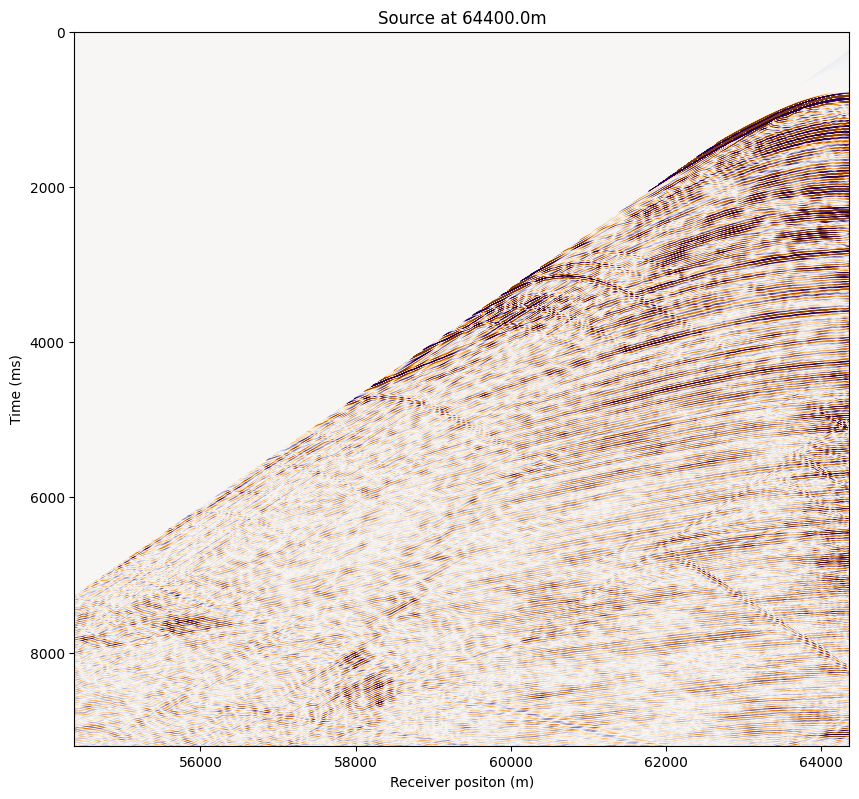
PyObject Text(0.5, 1.0, 'Source at 64400.0m')Segy Scan¶
The scanner is designed to be multi-scale, meaning that your workflow will stay the same regardless of whether you are working on 1 MB or 1TB of data. SegyIO accomplishes this by being:
Direct. Read only what needs to be read.
Seamless. Remove the need to deal with complex filesystems.
Performant. Read, write, and scan at disk speed.
A scanned volume provides a higher level of abstraction, removing the need for a user to directly manage individual files. Scanning a file (or a group of files) returns a SeisCon object, which contains the necessary information to partition the volume into more managable pieces and directly access these partitions. By default, the scanner will automatically partition the volume when the source location changes.
dir2scan = joinpath(pwd(),"bptti/")
file_filter = "BPTTI""BPTTI"We choose wich keys we want to get easy access to after the scan.
keys = ["GroupX", "GroupY", "RecGroupElevation", "SourceSurfaceElevation", "dt"]5-element Vector{String}:
"GroupX"
"GroupY"
"RecGroupElevation"
"SourceSurfaceElevation"
"dt"segy_lu = segy_scan(dir2scan, file_filter, keys);Scanning ... /Users/francisyin/Desktop/SLIMTutorials/bptti/BPTTI_1200.segy
Scanning ... /Users/francisyin/Desktop/SLIMTutorials/bptti/BPTTI_1201.segy
Scanning ... /Users/francisyin/Desktop/SLIMTutorials/bptti/BPTTI_1202.segy
Scanning ... /Users/francisyin/Desktop/SLIMTutorials/bptti/BPTTI_1203.segy
Scanning ... /Users/francisyin/Desktop/SLIMTutorials/bptti/BPTTI_1204.segy
Scanning ... /Users/francisyin/Desktop/SLIMTutorials/bptti/BPTTI_1205.segy
Scanning ... /Users/francisyin/Desktop/SLIMTutorials/bptti/BPTTI_1206.segy
Scanning ... /Users/francisyin/Desktop/SLIMTutorials/bptti/BPTTI_1207.segy
Scanning ... /Users/francisyin/Desktop/SLIMTutorials/bptti/BPTTI_1208.segy
Scanning ... /Users/francisyin/Desktop/SLIMTutorials/bptti/BPTTI_1209.segy
Scanning ... /Users/francisyin/Desktop/SLIMTutorials/bptti/BPTTI_1210.segy
Scanning ... /Users/francisyin/Desktop/SLIMTutorials/bptti/BPTTI_1211.segy
Scanning ... /Users/francisyin/Desktop/SLIMTutorials/bptti/BPTTI_1212.segy
Scanning ... /Users/francisyin/Desktop/SLIMTutorials/bptti/BPTTI_1213.segy
Scanning ... /Users/francisyin/Desktop/SLIMTutorials/bptti/BPTTI_1214.segy
Scanning ... /Users/francisyin/Desktop/SLIMTutorials/bptti/BPTTI_1215.segy
Scanning ... /Users/francisyin/Desktop/SLIMTutorials/bptti/BPTTI_1216.segy
Scanning ... /Users/francisyin/Desktop/SLIMTutorials/bptti/BPTTI_1217.segy
Scanning ... /Users/francisyin/Desktop/SLIMTutorials/bptti/BPTTI_1218.segy
Scanning ... /Users/francisyin/Desktop/SLIMTutorials/bptti/BPTTI_1219.segy
Scanning ... /Users/francisyin/Desktop/SLIMTutorials/bptti/BPTTI_1220.segy
Scanning ... /Users/francisyin/Desktop/SLIMTutorials/bptti/BPTTI_1221.segy
Scanning ... /Users/francisyin/Desktop/SLIMTutorials/bptti/BPTTI_1222.segy
Scanning ... /Users/francisyin/Desktop/SLIMTutorials/bptti/BPTTI_1223.segy
Scanning ... /Users/francisyin/Desktop/SLIMTutorials/bptti/BPTTI_1224.segy
Scanning ... /Users/francisyin/Desktop/SLIMTutorials/bptti/BPTTI_1225.segy
Scanning ... /Users/francisyin/Desktop/SLIMTutorials/bptti/BPTTI_1226.segy
Scanning ... /Users/francisyin/Desktop/SLIMTutorials/bptti/BPTTI_1227.segy
Scanning ... /Users/francisyin/Desktop/SLIMTutorials/bptti/BPTTI_1228.segy
Scanning ... /Users/francisyin/Desktop/SLIMTutorials/bptti/BPTTI_1229.segy
Scanning ... /Users/francisyin/Desktop/SLIMTutorials/bptti/BPTTI_1230.segy
Scanning ... /Users/francisyin/Desktop/SLIMTutorials/bptti/BPTTI_1231.segy
Scanning ... /Users/francisyin/Desktop/SLIMTutorials/bptti/BPTTI_1232.segy
Scanning ... /Users/francisyin/Desktop/SLIMTutorials/bptti/BPTTI_1233.segy
Scanning ... /Users/francisyin/Desktop/SLIMTutorials/bptti/BPTTI_1234.segy
Scanning ... /Users/francisyin/Desktop/SLIMTutorials/bptti/BPTTI_1235.segy
Scanning ... /Users/francisyin/Desktop/SLIMTutorials/bptti/BPTTI_1236.segy
Scanning ... /Users/francisyin/Desktop/SLIMTutorials/bptti/BPTTI_1237.segy
Scanning ... /Users/francisyin/Desktop/SLIMTutorials/bptti/BPTTI_1238.segy
Scanning ... /Users/francisyin/Desktop/SLIMTutorials/bptti/BPTTI_1239.segy
Scanning ... /Users/francisyin/Desktop/SLIMTutorials/bptti/BPTTI_1240.segy
Scanning ... /Users/francisyin/Desktop/SLIMTutorials/bptti/BPTTI_1241.segy
Scanning ... /Users/francisyin/Desktop/SLIMTutorials/bptti/BPTTI_1242.segy
Scanning ... /Users/francisyin/Desktop/SLIMTutorials/bptti/BPTTI_1243.segy
Scanning ... /Users/francisyin/Desktop/SLIMTutorials/bptti/BPTTI_1244.segy
Scanning ... /Users/francisyin/Desktop/SLIMTutorials/bptti/BPTTI_1245.segy
Scanning ... /Users/francisyin/Desktop/SLIMTutorials/bptti/BPTTI_1246.segy
Scanning ... /Users/francisyin/Desktop/SLIMTutorials/bptti/BPTTI_1247.segy
Scanning ... /Users/francisyin/Desktop/SLIMTutorials/bptti/BPTTI_1248.segy
Scanning ... /Users/francisyin/Desktop/SLIMTutorials/bptti/BPTTI_1249.segy
Scanning ... /Users/francisyin/Desktop/SLIMTutorials/bptti/BPTTI_1250.segy
Scanning ... /Users/francisyin/Desktop/SLIMTutorials/bptti/BPTTI_1251.segy
Scanning ... /Users/francisyin/Desktop/SLIMTutorials/bptti/BPTTI_1252.segy
Scanning ... /Users/francisyin/Desktop/SLIMTutorials/bptti/BPTTI_1253.segy
Scanning ... /Users/francisyin/Desktop/SLIMTutorials/bptti/BPTTI_1254.segy
Scanning ... /Users/francisyin/Desktop/SLIMTutorials/bptti/BPTTI_1255.segy
Scanning ... /Users/francisyin/Desktop/SLIMTutorials/bptti/BPTTI_1256.segy
Scanning ... /Users/francisyin/Desktop/SLIMTutorials/bptti/BPTTI_1257.segy
Scanning ... /Users/francisyin/Desktop/SLIMTutorials/bptti/BPTTI_1258.segy
Scanning ... /Users/francisyin/Desktop/SLIMTutorials/bptti/BPTTI_1259.segy
Scanning ... /Users/francisyin/Desktop/SLIMTutorials/bptti/BPTTI_1260.segy
Scanning ... /Users/francisyin/Desktop/SLIMTutorials/bptti/BPTTI_1261.segy
Scanning ... /Users/francisyin/Desktop/SLIMTutorials/bptti/BPTTI_1262.segy
Scanning ... /Users/francisyin/Desktop/SLIMTutorials/bptti/BPTTI_1263.segy
Scanning ... /Users/francisyin/Desktop/SLIMTutorials/bptti/BPTTI_1264.segy
Scanning ... /Users/francisyin/Desktop/SLIMTutorials/bptti/BPTTI_1265.segy
Scanning ... /Users/francisyin/Desktop/SLIMTutorials/bptti/BPTTI_1266.segy
Scanning ... /Users/francisyin/Desktop/SLIMTutorials/bptti/BPTTI_1267.segy
Scanning ... /Users/francisyin/Desktop/SLIMTutorials/bptti/BPTTI_1268.segy
Scanning ... /Users/francisyin/Desktop/SLIMTutorials/bptti/BPTTI_1269.segy
Scanning ... /Users/francisyin/Desktop/SLIMTutorials/bptti/BPTTI_1270.segy
Scanning ... /Users/francisyin/Desktop/SLIMTutorials/bptti/BPTTI_1271.segy
Scanning ... /Users/francisyin/Desktop/SLIMTutorials/bptti/BPTTI_1272.segy
Scanning ... /Users/francisyin/Desktop/SLIMTutorials/bptti/BPTTI_1273.segy
Scanning ... /Users/francisyin/Desktop/SLIMTutorials/bptti/BPTTI_1274.segy
Scanning ... /Users/francisyin/Desktop/SLIMTutorials/bptti/BPTTI_1275.segy
Scanning ... /Users/francisyin/Desktop/SLIMTutorials/bptti/BPTTI_1276.segy
Scanning ... /Users/francisyin/Desktop/SLIMTutorials/bptti/BPTTI_1277.segy
Scanning ... /Users/francisyin/Desktop/SLIMTutorials/bptti/BPTTI_1278.segy
Scanning ... /Users/francisyin/Desktop/SLIMTutorials/bptti/BPTTI_1279.segy
Scanning ... /Users/francisyin/Desktop/SLIMTutorials/bptti/BPTTI_1280.segy
Scanning ... /Users/francisyin/Desktop/SLIMTutorials/bptti/BPTTI_1281.segy
Scanning ... /Users/francisyin/Desktop/SLIMTutorials/bptti/BPTTI_1282.segy
Scanning ... /Users/francisyin/Desktop/SLIMTutorials/bptti/BPTTI_1283.segy
Scanning ... /Users/francisyin/Desktop/SLIMTutorials/bptti/BPTTI_1284.segy
Scanning ... /Users/francisyin/Desktop/SLIMTutorials/bptti/BPTTI_1285.segy
Scanning ... /Users/francisyin/Desktop/SLIMTutorials/bptti/BPTTI_1286.segy
Scanning ... /Users/francisyin/Desktop/SLIMTutorials/bptti/BPTTI_1287.segy
Scanning ... /Users/francisyin/Desktop/SLIMTutorials/bptti/BPTTI_1288.segy
Scanning ... /Users/francisyin/Desktop/SLIMTutorials/bptti/BPTTI_1289.segy
Scanning ... /Users/francisyin/Desktop/SLIMTutorials/bptti/BPTTI_1290.segy
Scanning ... /Users/francisyin/Desktop/SLIMTutorials/bptti/BPTTI_1291.segy
Scanning ... /Users/francisyin/Desktop/SLIMTutorials/bptti/BPTTI_1292.segy
Scanning ... /Users/francisyin/Desktop/SLIMTutorials/bptti/BPTTI_1293.segy
Scanning ... /Users/francisyin/Desktop/SLIMTutorials/bptti/BPTTI_1294.segy
Scanning ... /Users/francisyin/Desktop/SLIMTutorials/bptti/BPTTI_1295.segy
Scanning ... /Users/francisyin/Desktop/SLIMTutorials/bptti/BPTTI_1296.segy
Scanning ... /Users/francisyin/Desktop/SLIMTutorials/bptti/BPTTI_1297.segy
Scanning ... /Users/francisyin/Desktop/SLIMTutorials/bptti/BPTTI_1298.segy
Scanning ... /Users/francisyin/Desktop/SLIMTutorials/bptti/BPTTI_1299.segy
Scanning ... /Users/francisyin/Desktop/SLIMTutorials/bptti/BPTTI_129.segy
Scanning ... /Users/francisyin/Desktop/SLIMTutorials/bptti/BPTTI_128.segy
Scanning ... /Users/francisyin/Desktop/SLIMTutorials/bptti/BPTTI_127.segy
Scanning ... /Users/francisyin/Desktop/SLIMTutorials/bptti/BPTTI_126.segy
Scanning ... /Users/francisyin/Desktop/SLIMTutorials/bptti/BPTTI_125.segy
Scanning ... /Users/francisyin/Desktop/SLIMTutorials/bptti/BPTTI_124.segy
Scanning ... /Users/francisyin/Desktop/SLIMTutorials/bptti/BPTTI_123.segy
Scanning ... /Users/francisyin/Desktop/SLIMTutorials/bptti/BPTTI_122.segy
Scanning ... /Users/francisyin/Desktop/SLIMTutorials/bptti/BPTTI_121.segy
Scanning ... /Users/francisyin/Desktop/SLIMTutorials/bptti/BPTTI_120.segy
Scanning ... /Users/francisyin/Desktop/SLIMTutorials/bptti/BPTTI_12.segy
As we can see we found all the segy files in the directory. We know there is 111 shot records let's check the container
length(segy_lu)111We scanned correctly the directory for all the shot records. We can now extract global information such as all the source positions
src_locations = get_sources(segy_lu).*1e-4111×2 Matrix{Float64}:
59950.0 0.0
60000.0 0.0
60050.0 0.0
60100.0 0.0
60150.0 0.0
60200.0 0.0
60250.0 0.0
60300.0 0.0
60350.0 0.0
60400.0 0.0
60450.0 0.0
60500.0 0.0
60550.0 0.0
⋮
64900.0 0.0
6400.0 0.0
6350.0 0.0
6300.0 0.0
6250.0 0.0
6200.0 0.0
6150.0 0.0
6100.0 0.0
6050.0 0.0
6000.0 0.0
5950.0 0.0
550.0 0.0judiVector¶
Finally, we can wrap the segy container into a judiVector to use it for example for inversion
d_tti = judiVector(segy_lu);d_tti.nsrc111And we can create a source object with unknow wavelet (initialize to a wavelet in this case)
src_geometry = Geometry(segy_lu; key="source")
wavelet = ricker_wavelet(src_geometry.t[1], src_geometry.dt[1], 0.015) # 15 Hz peak frequency
q = judiVector(src_geometry, wavelet)judiVector{Float32, Matrix{Float32}} with 111 sources
shot_id = 47
shot = get_data(d_tti[47])
xrec = shot.geometry.xloc[1]
xsrc = Geometry(q[47].geometry).xloc[1] # convert the out of core geometry to an incore geometry to read the value1-element Vector{Float32}:
62250.0extent = [xrec[1], xrec[end], src_geometry.t[1], 0]
figure(figsize=(10, 10))
imshow(shot.data[1], vmin=-.5, vmax=.5, cmap="PuOr", interpolation=:hamming, extent=extent)
xlabel("Receiver positon (m)")
ylabel("Time (ms)")
title("Source at $(sx[1])m")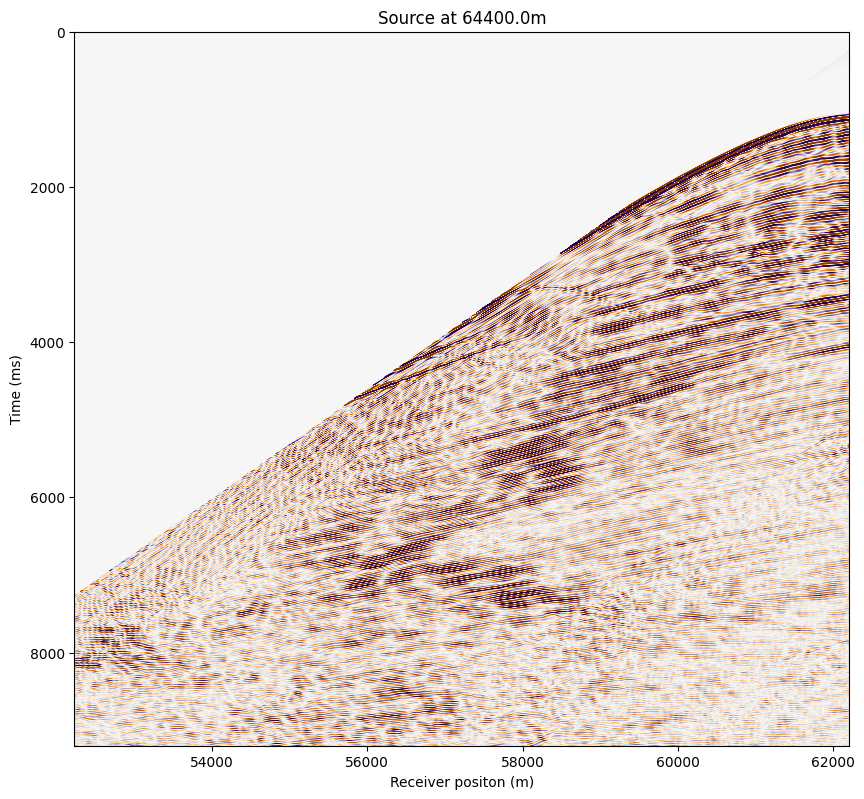
PyObject Text(0.5, 1.0, 'Source at 64400.0m')