Horizon holes filling¶
Author: M. Ravasi, KAUST
Welcome to the Matrix-free inverse problems with PyLops tutorial!
The aim of this tutorial is to fill holes in seismic horizons (also known in the computer vision community as impainting). As a by-product you will learn to:
- Familiarize with the
pylops.signalprocessingsubmodule, and more specifically with the 2D-FFT (FFT2D) and Wavelet transform (DWT); - Learn how to use sparse solvers within the
pylops.optimization.sparsitysubmodule, and more specifically the FISTA solver.
From a mathematical point of view we write the impainting problem as follows:
where is a masking operator, is a sparsyfing transform, is the horizon with holes, and is the filled horizon we wish to obtain.
Let's first import the libraries we need in this tutorial
# Run this when using Colab (will install the missing libraries)
# !pip install pylops scooby%matplotlib inline
import numpy as np
import matplotlib.pyplot as plt
import scooby
from pylops.basicoperators import *
from pylops.optimization.sparsity import *
from pylops.signalprocessing import FFT2D, DWT, DWT2D
from pylops.utils.tapers import taper2dData loading¶
Let's start by loading a seismic horizon
# You can download this horizon using Madagascar:
# Fetch('horizon.asc','hall')
f = np.loadtxt('data/horizon.asc')
ig = f[:, -1]-65
ig = ig.reshape(291, 196).T
nyorig, nxorig = ig.shape
y = 33.139 + np.arange(nyorig) * 0.01
x = 35.031 + np.arange(nxorig) * 0.01
# We apply some tapering on the edges
#tap = taper2d(nxorig, nyorig, (25, 25))
#ig = ig * tap
# Pad to closest multiple of 2 (for DWT)
ig = np.pad(ig, ((0, 256-nyorig), (0, 512-nxorig)))
ny, nx = ig.shape
plt.figure(figsize=(15, 12))
plt.imshow(ig[:nyorig, :nxorig], cmap='jet', vmin=-14, vmax=14,
extent=(x[0], x[-1], y[0], y[1]), origin='lower')
plt.xlabel('y (km)')
plt.ylabel('x (km)')
plt.title('Horizon')
plt.axis('tight');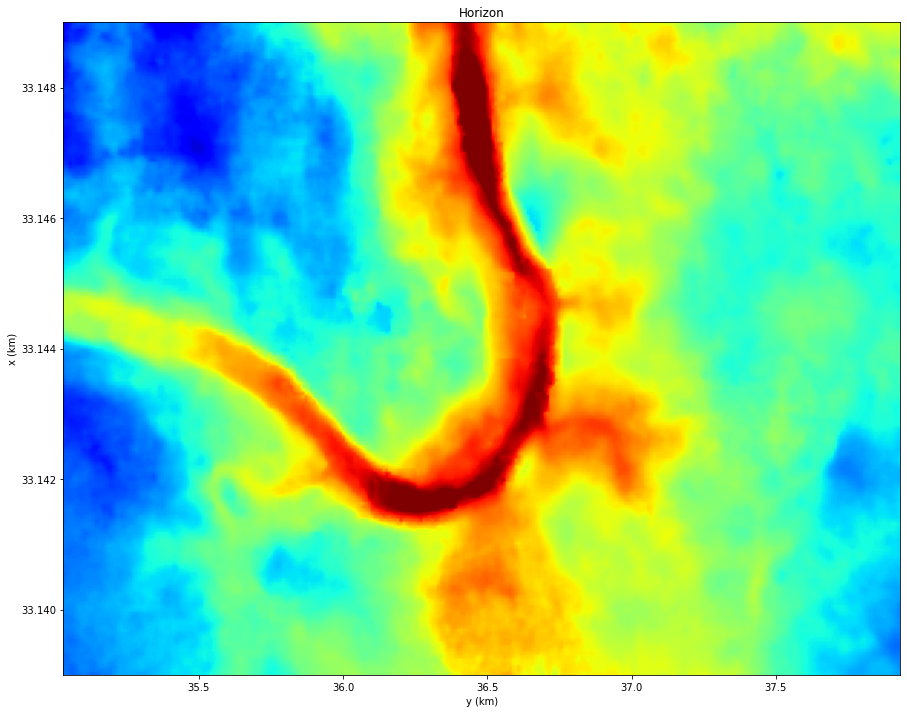
Let's now create some holes in the horizon
mask = np.ones_like(ig)
mask[125:145, 150:170] = 0
mask[150:170, 50:70] = 0
mask[75:95, 175:195] = 0
igholes = ig * mask
plt.figure(figsize=(15, 12))
plt.imshow(igholes[:nyorig, :nxorig], cmap='jet', vmin=-14, vmax=14,
extent=(x[0], x[-1], y[0], y[1]), origin='lower')
plt.xlabel('y (km)')
plt.ylabel('x (km)')
plt.title('Horizon with holes')
plt.axis('tight');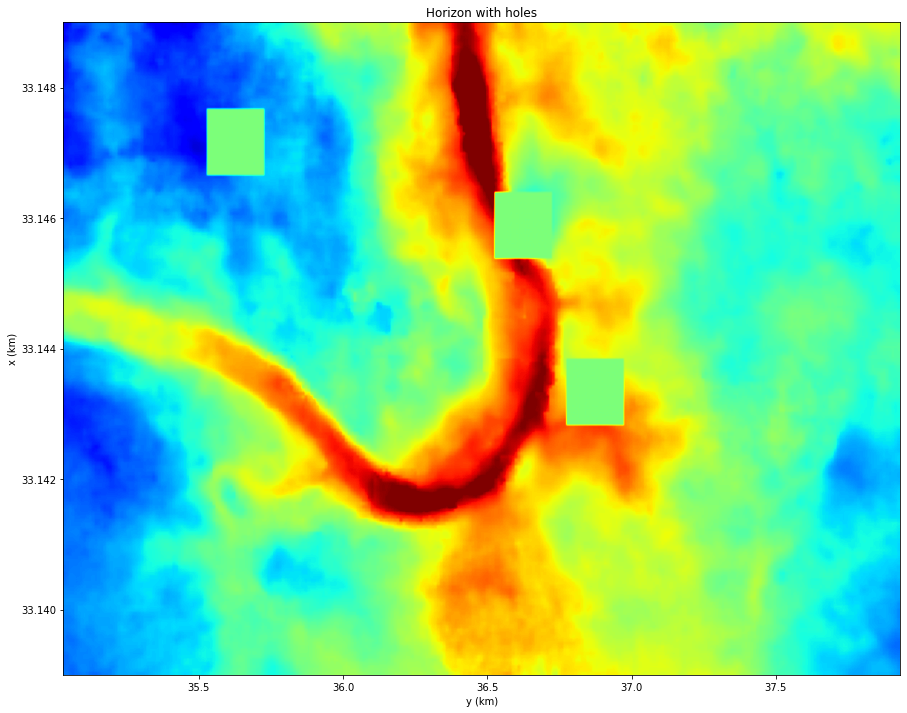
Reconstruction with DWT¶
First of all we need to create the sparsyfing operator
wavkind = 'sym9'
# Cascaded DWT
Wopy, Wopx = DWT((ny,nx), 1, wavelet=wavkind, level=5), DWT((ny,nx), 0, wavelet=wavkind, level=5)
Wop = Wopy*Wopx
dimswav = Wopy.dimsd
# DWT2D
#Wop = DWT2D((ny, nx), wavelet=wavkind, level=5)
#dimswav = Wop.dimsd
ig_wav = Wop * ig.ravel()
iginv = Wop.H * ig_wav
iginv = iginv.reshape(ny, nx)
fig, axs = plt.subplots(1, 3, figsize=(16, 4))
axs[0].imshow(ig[:nyorig, :nxorig], cmap='jet', vmin=-14, vmax=14,
extent=(x[0], x[-1], y[0], y[1]), origin='lower')
axs[0].set_title('Image')
axs[0].axis('tight')
axs[1].imshow(ig_wav.reshape(dimswav), cmap='gray', vmin=0, vmax=5e-1)
axs[1].set_title('DWT2 coefficients')
axs[1].axis('tight')
axs[2].imshow(iginv[:nyorig, :nxorig], cmap='jet', vmin=-14, vmax=14,
extent=(x[0], x[-1], y[0], y[1]), origin='lower')
axs[2].set_title('Reconstructed image')
axs[2].axis('tight');/Users/ravasim/opt/anaconda3/envs/pylops/lib/python3.8/site-packages/pywt/_multilevel.py:43: UserWarning: Level value of 5 is too high: all coefficients will experience boundary effects.
warnings.warn(
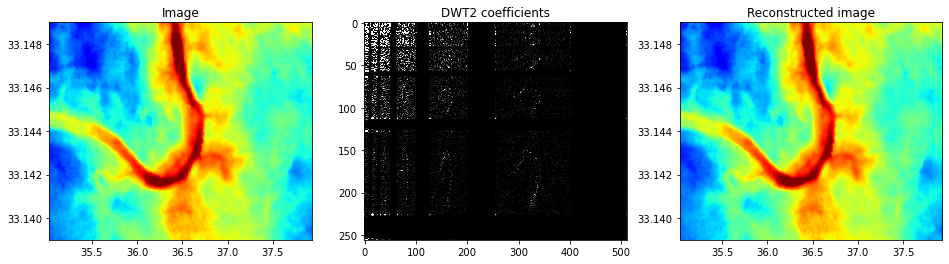
Let's now solve the inverse problem
Op = Diagonal(mask.ravel())
igdata = Op * ig.ravel()
igfilled_wav, niter, cost = FISTA(Op * Wop.H, igdata, niter=100,
#threshkind='soft', eps=1e1,
threshkind='soft-percentile', perc=10,
returninfo=True, show=True)
igfilled = np.real((Wop.H * igfilled_wav).reshape(ny, nx))
plt.figure(figsize=(12, 3))
plt.plot(cost, 'k', lw=2)
plt.title('Cost function');FISTA optimization (soft-percentile thresholding)
-----------------------------------------------------------
The Operator Op has 131072 rows and 131072 cols
eps = 1.000000e-01 tol = 1.000000e-10 niter = 100
alpha = 1.000000e+00 perc = 10.0
-----------------------------------------------------------
Itn x[0] r2norm r12norm xupdate
1 -2.13550e+02 3.678e+02 2.794e+03 1.180e+03
2 -2.13552e+02 3.622e+02 2.783e+03 3.994e+00
3 -2.13554e+02 3.575e+02 2.773e+03 4.574e+00
4 -2.13555e+02 3.551e+02 2.763e+03 5.078e+00
5 -2.13556e+02 3.527e+02 2.753e+03 5.554e+00
6 -2.13556e+02 3.509e+02 2.743e+03 5.982e+00
7 -2.13557e+02 3.492e+02 2.733e+03 6.428e+00
8 -2.13558e+02 3.468e+02 2.723e+03 6.798e+00
9 -2.13559e+02 3.443e+02 2.713e+03 7.095e+00
10 -2.13560e+02 3.417e+02 2.703e+03 7.279e+00
11 -2.13560e+02 3.400e+02 2.695e+03 7.347e+00
21 -2.13565e+02 3.312e+02 2.628e+03 7.819e+00
31 -2.13567e+02 3.279e+02 2.598e+03 6.431e+00
41 -2.13567e+02 3.272e+02 2.585e+03 5.294e+00
51 -2.13567e+02 3.274e+02 2.584e+03 2.515e+00
61 -2.13567e+02 3.273e+02 2.584e+03 1.386e+00
71 -2.13567e+02 3.269e+02 2.583e+03 9.770e-01
81 -2.13567e+02 3.265e+02 2.583e+03 9.608e-01
91 -2.13567e+02 3.271e+02 2.583e+03 6.146e-01
92 -2.13567e+02 3.271e+02 2.583e+03 5.876e-01
93 -2.13567e+02 3.271e+02 2.583e+03 5.628e-01
94 -2.13567e+02 3.272e+02 2.583e+03 5.353e-01
95 -2.13567e+02 3.272e+02 2.583e+03 5.003e-01
96 -2.13567e+02 3.272e+02 2.583e+03 4.660e-01
97 -2.13567e+02 3.272e+02 2.583e+03 4.299e-01
98 -2.13567e+02 3.272e+02 2.583e+03 3.862e-01
99 -2.13567e+02 3.271e+02 2.583e+03 3.394e-01
100 -2.13567e+02 3.272e+02 2.583e+03 2.938e-01
Iterations = 100 Total time (s) = 3.21
---------------------------------------------------------
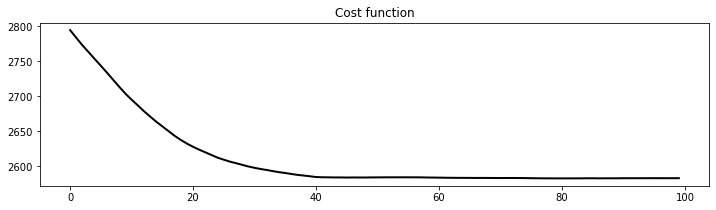
fig, axs = plt.subplots(1, 3, figsize=(16, 4))
axs[0].imshow(ig[:nyorig, :nxorig], cmap='jet', vmin=-14, vmax=14,
extent=(x[0], x[-1], y[0], y[1]), origin='lower')
axs[0].set_title('Image')
axs[0].axis('tight')
axs[1].imshow(igfilled[:nyorig, :nxorig], cmap='jet', vmin=-14, vmax=14,
extent=(x[0], x[-1], y[0], y[1]), origin='lower')
axs[1].set_title('Reconstructed image')
axs[1].axis('tight');
axs[2].imshow(ig[:nyorig, :nxorig]-igfilled[:nyorig, :nxorig], cmap='jet', vmin=-14, vmax=14,
extent=(x[0], x[-1], y[0], y[1]), origin='lower')
axs[2].set_title('Error image')
axs[2].axis('tight');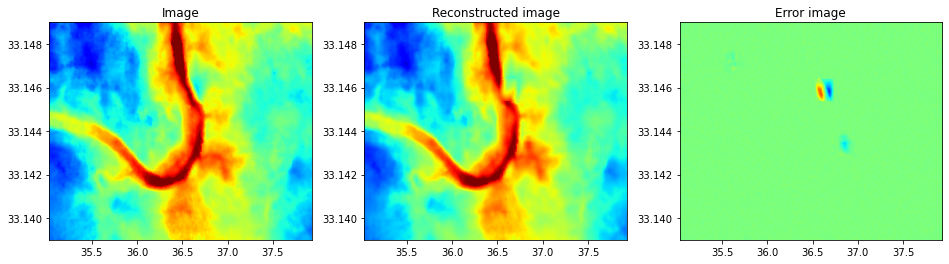
plt.figure(figsize=(15, 12))
plt.imshow(igfilled[:nyorig, :nxorig], cmap='jet', vmin=-14, vmax=14,
extent=(x[0], x[-1], y[0], y[1]), origin='lower')
plt.xlabel('y (km)')
plt.ylabel('x (km)')
plt.title('Filled Horizon')
plt.axis('tight');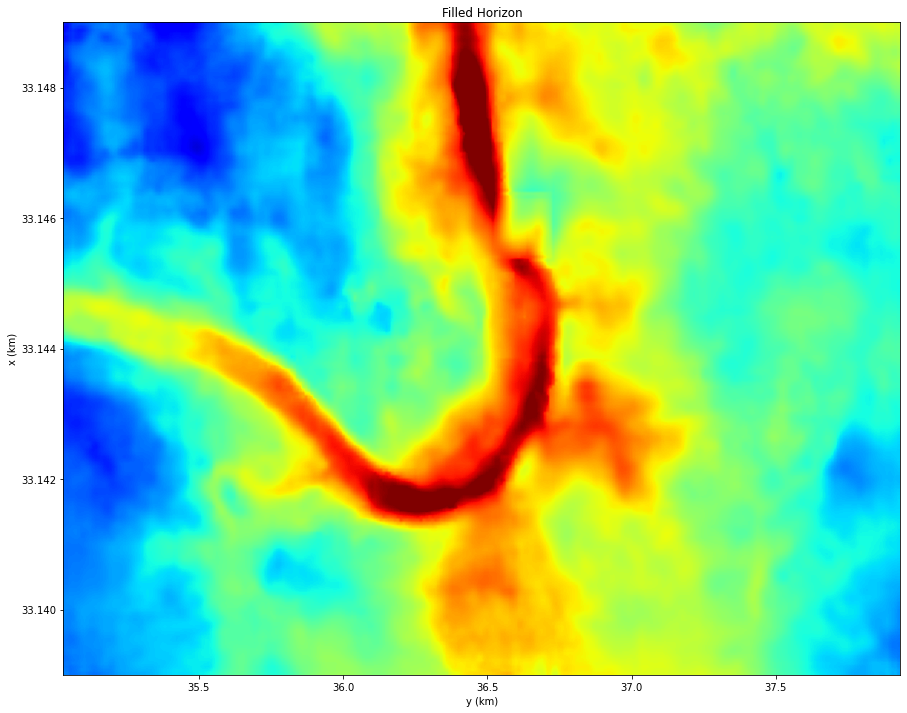
At this point you may wonder if the DWT is the best sparsifying transform for this data.
I encourage you to experiment with more transforms, for example:
FFT2D(as shown below);Curvelettransform (see curvelops for a PyLops wrapper);- Other transforms such as the Shearlet transform (you try to wrap pyshearlab into PyLops).
Wop = FFT2D((ny, nx))
ig_wav = Wop * ig.ravel()
igholes_wav = Wop * igholes.ravel()
iginv = Wop.H * ig_wav
iginv = np.real(iginv).reshape(ny, nx)
fig, axs = plt.subplots(1, 3, figsize=(16, 4))
axs[0].imshow(ig[:nyorig, :nxorig], cmap='jet', vmin=-14, vmax=14,
extent=(x[0], x[-1], y[0], y[1]), origin='lower')
axs[0].set_title('Image')
axs[0].axis('tight')
axs[1].imshow(np.fft.fftshift(np.abs(np.reshape(ig_wav, (ny,nx)))),
cmap='gray', vmin=0, vmax=5)
axs[1].set_title('DWT2 coefficients')
axs[1].axis('tight')
axs[2].imshow(iginv[:nyorig, :nxorig], cmap='jet', vmin=-14, vmax=14,
extent=(x[0], x[-1], y[0], y[1]), origin='lower')
axs[2].set_title('Reconstructed image')
axs[2].axis('tight');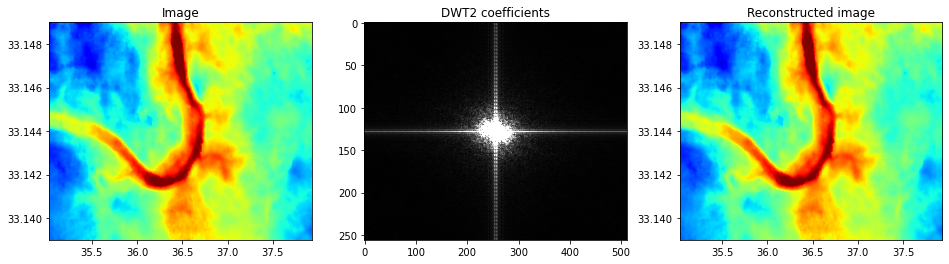
Op = Diagonal(mask.ravel())
igdata = Op * ig.ravel()
igfilled_wav, niter, cost = FISTA(Op * Wop.H, igdata.astype(np.complex), niter=100,
#threshkind='soft', eps=1e1,
threshkind='soft-percentile', perc=10,
returninfo=True, show=True)
igfilled = np.real((Wop.H * igfilled_wav).reshape(ny, nx))
plt.figure(figsize=(12, 3))
plt.plot(cost, 'k', lw=2)
plt.title('Cost function');FISTA optimization (soft-percentile thresholding)
-----------------------------------------------------------
The Operator Op has 131072 rows and 131072 cols
eps = 1.000000e-01 tol = 1.000000e-10 niter = 100
alpha = 1.000000e+00 perc = 10.0
-----------------------------------------------------------
Itn x[0] r2norm r12norm xupdate
1 9.37598e+00 3.312e+03 6.465e+03 1.165e+03
2 9.72815e+00 2.777e+03 5.926e+03 2.491e+01
3 1.00406e+01 2.461e+03 5.607e+03 2.177e+01
4 1.03056e+01 2.307e+03 5.442e+03 1.914e+01
5 1.05361e+01 2.224e+03 5.346e+03 1.724e+01
6 1.07374e+01 2.179e+03 5.289e+03 1.577e+01
7 1.09111e+01 2.161e+03 5.259e+03 1.457e+01
8 1.10651e+01 2.148e+03 5.235e+03 1.364e+01
9 1.12026e+01 2.132e+03 5.213e+03 1.286e+01
/Users/ravasim/Desktop/KAUST/OpenSource/pylops/pylops/optimization/sparsity.py:1099: ComplexWarning: Casting complex values to real discards the imaginary part
msg = '%6g %12.5e %10.3e %9.3e %10.3e' % \
10 1.13216e+01 2.129e+03 5.202e+03 1.217e+01
11 1.14275e+01 2.124e+03 5.192e+03 1.159e+01
21 1.21523e+01 2.117e+03 5.165e+03 4.671e+00
31 1.25355e+01 2.119e+03 5.166e+03 1.236e+00
41 1.23711e+01 2.120e+03 5.166e+03 1.134e+00
51 1.21924e+01 2.119e+03 5.166e+03 5.629e-01
61 1.22937e+01 2.118e+03 5.165e+03 3.963e-01
71 1.23834e+01 2.118e+03 5.165e+03 2.951e-01
81 1.23040e+01 2.119e+03 5.166e+03 1.610e-01
91 1.22670e+01 2.119e+03 5.165e+03 1.657e-01
92 1.22706e+01 2.119e+03 5.165e+03 1.698e-01
93 1.22752e+01 2.119e+03 5.165e+03 1.698e-01
94 1.22807e+01 2.119e+03 5.165e+03 1.660e-01
95 1.22868e+01 2.119e+03 5.165e+03 1.585e-01
96 1.22933e+01 2.118e+03 5.165e+03 1.479e-01
97 1.23000e+01 2.118e+03 5.165e+03 1.346e-01
98 1.23067e+01 2.118e+03 5.165e+03 1.193e-01
99 1.23132e+01 2.118e+03 5.165e+03 1.029e-01
100 1.23193e+01 2.118e+03 5.165e+03 8.630e-02
Iterations = 100 Total time (s) = 2.42
---------------------------------------------------------
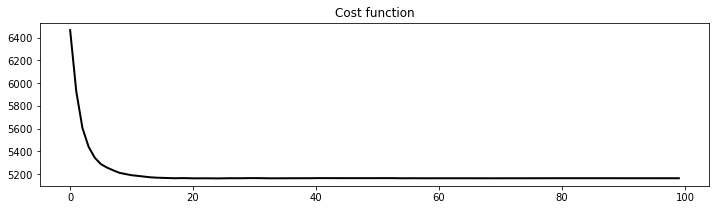
fig, axs = plt.subplots(1, 3, figsize=(16, 4))
axs[0].imshow(ig[:nyorig, :nxorig], cmap='jet', vmin=-14, vmax=14,
extent=(x[0], x[-1], y[0], y[1]), origin='lower')
axs[0].set_title('Image')
axs[0].axis('tight')
axs[1].imshow(igfilled[:nyorig, :nxorig], cmap='jet', vmin=-14, vmax=14,
extent=(x[0], x[-1], y[0], y[1]), origin='lower')
axs[1].set_title('Reconstructed image')
axs[1].axis('tight');
axs[2].imshow(ig[:nyorig, :nxorig]-igfilled[:nyorig, :nxorig], cmap='jet', vmin=-14, vmax=14,
extent=(x[0], x[-1], y[0], y[1]), origin='lower')
axs[2].set_title('Error image')
axs[2].axis('tight');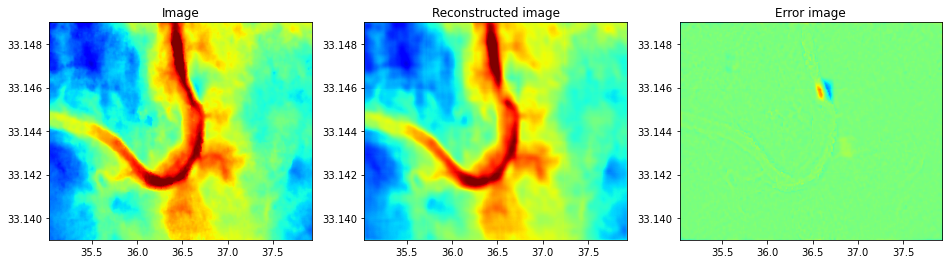
scooby.Report(core='pylops')